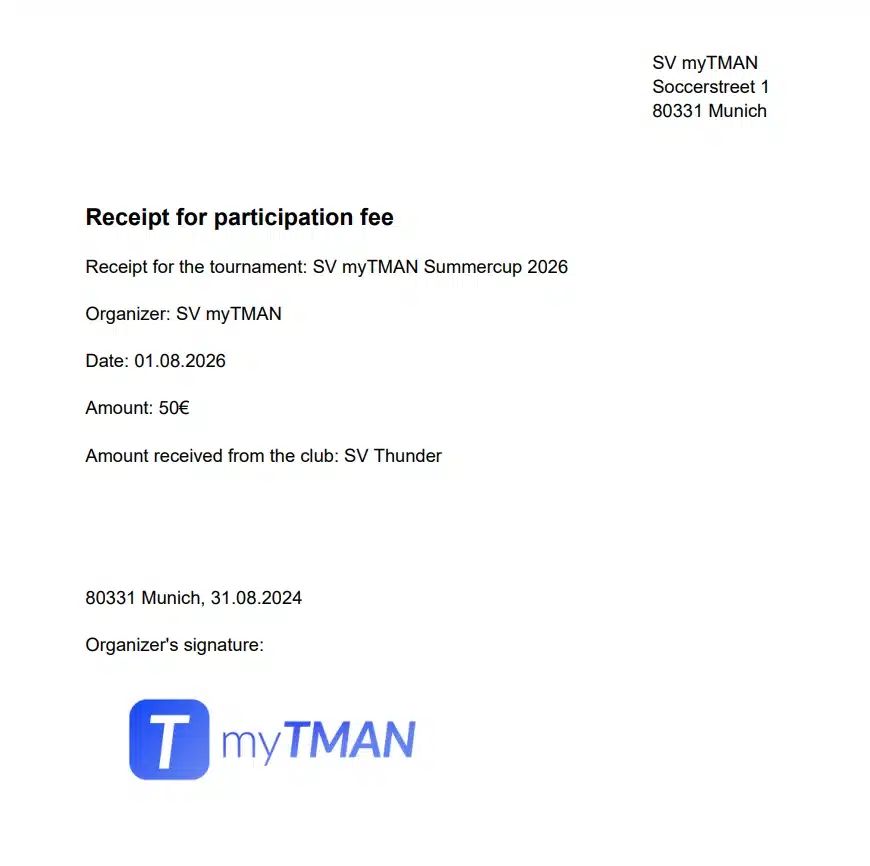Manage all your tournaments in one place
In the tournament overview, you can see all your created tournaments in one place. Here you can edit a tournament, duplicate it, create a tournament schedule, run the tournament, generate invitation links and do everything else.
"Excel spreadsheets are now history!"
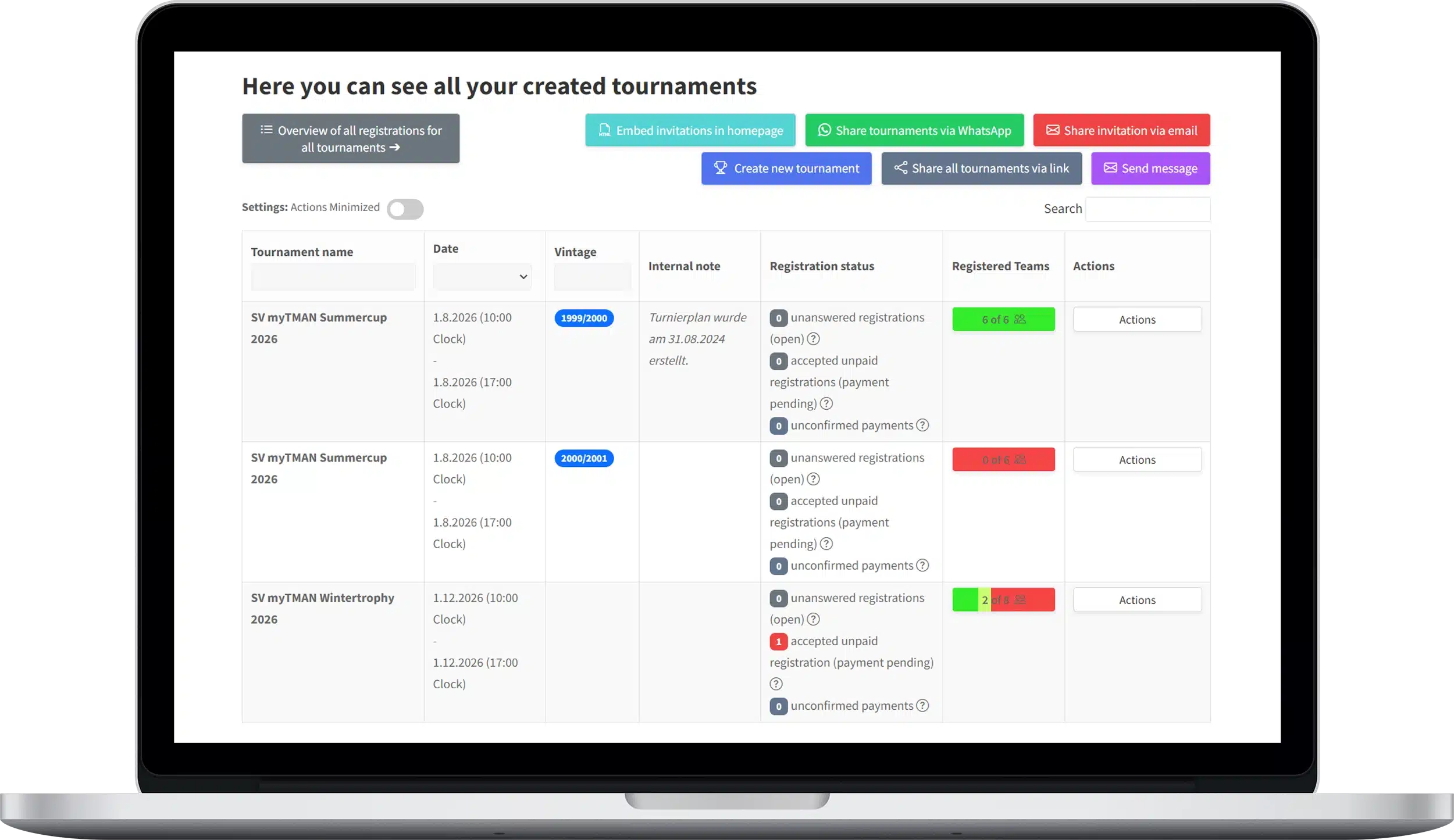
Useful management functions
Duplicate a tournament
Are you organizing more than one tournament, e.g. on the same day but for a different age group? Then use the “Duplicate tournament” function to copy a tournament with one click.
Add notes to your tournament
You can add important information about your tournament directly to your tournament as a note.
Cancel tournament
If your tournament unfortunately cannot take place, you can cancel the tournament with one click and automatically inform all participants of the cancellation.
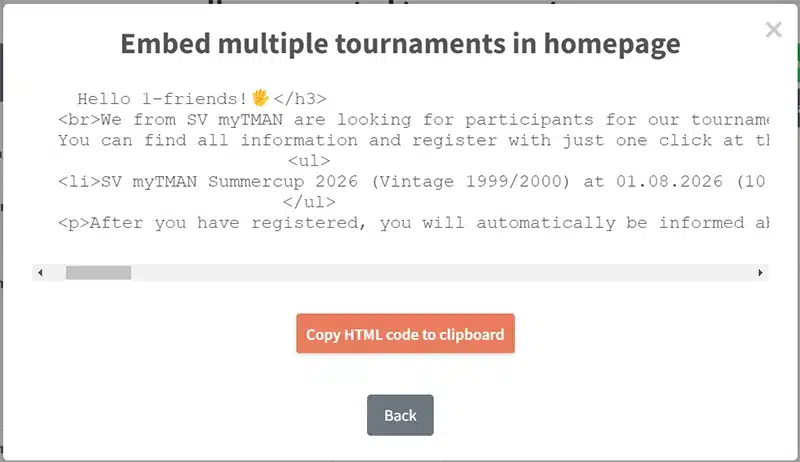
Integrate tournament invitations into your homepage
Would you like to continue publishing your tournament on your homepage? No problem, we will generate an HTML code for you with just one click which you can easily embed on your homepage.
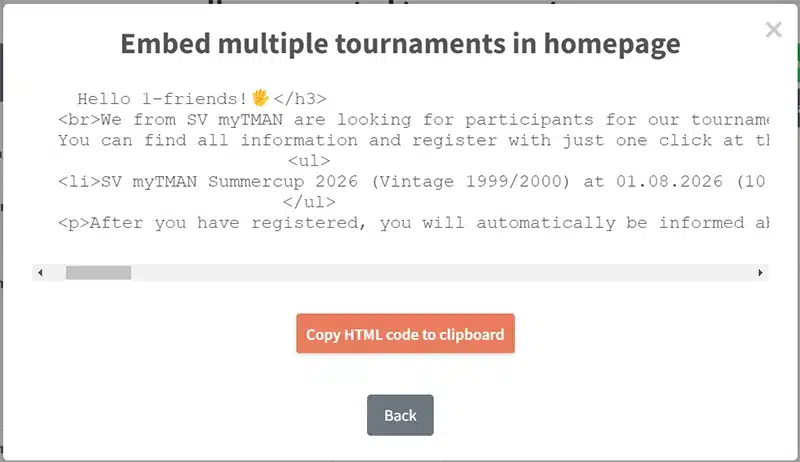
Add helpers
You are not the sole tournament organizer? Then simply use this function to add helpers to your tournament to support you with the organization.
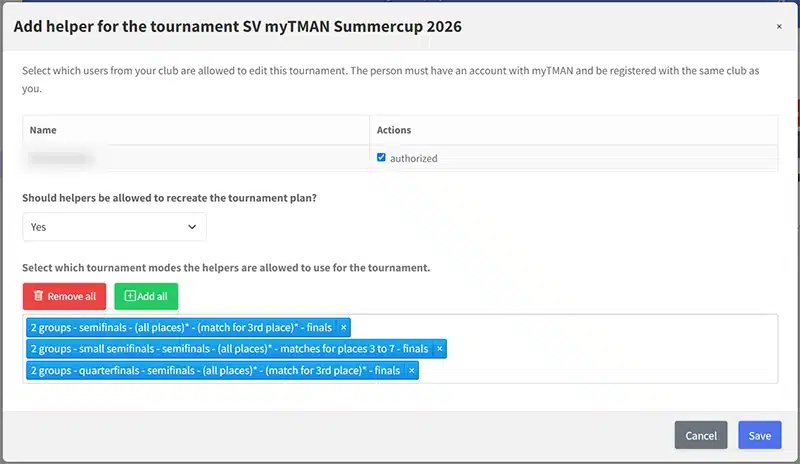
Automatic receipt generation
Once you have received the entry fee from your participants, you can have myTMAN generate the receipts for your tournament with just one click. With another click, the receipt is automatically sent to your participants as a PDF. The time-consuming manual creation of receipts is no longer necessary!