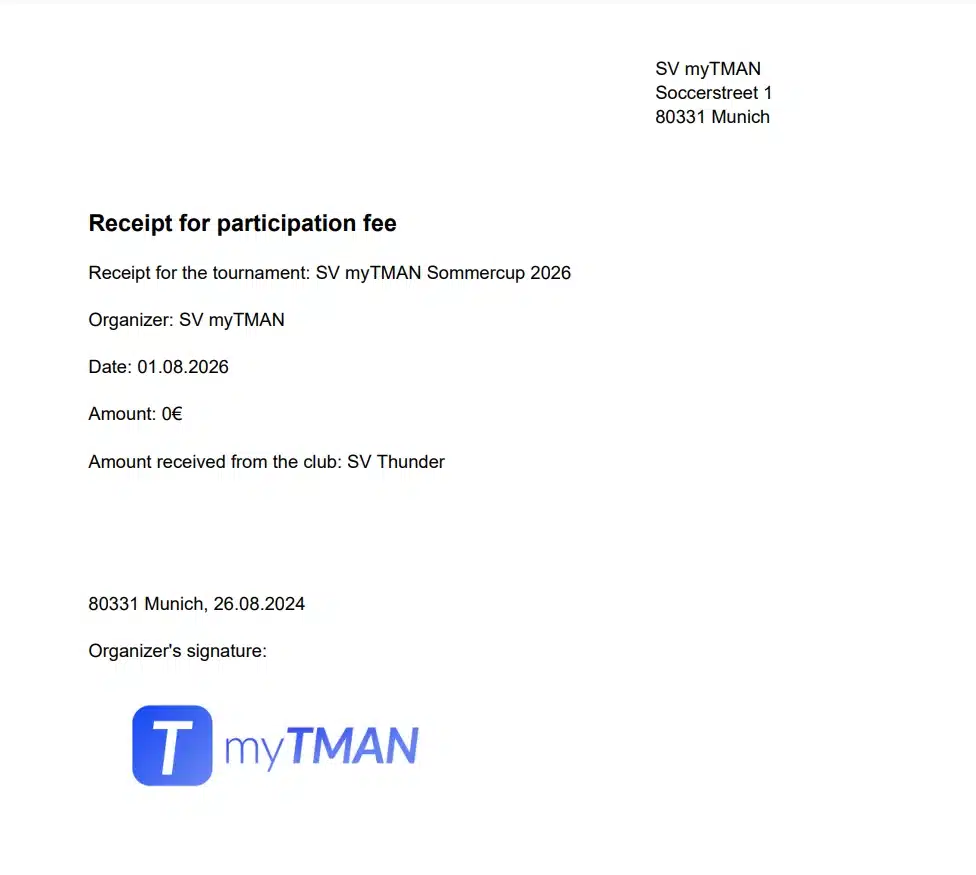Online registration page, payment & administration
myTMAN automatically creates an invitation page on which clubs & coaches can register for your tournament with one click. As the organizer, you can then accept or decline the registration, and we will automatically notify the coach by e-mail in both cases.
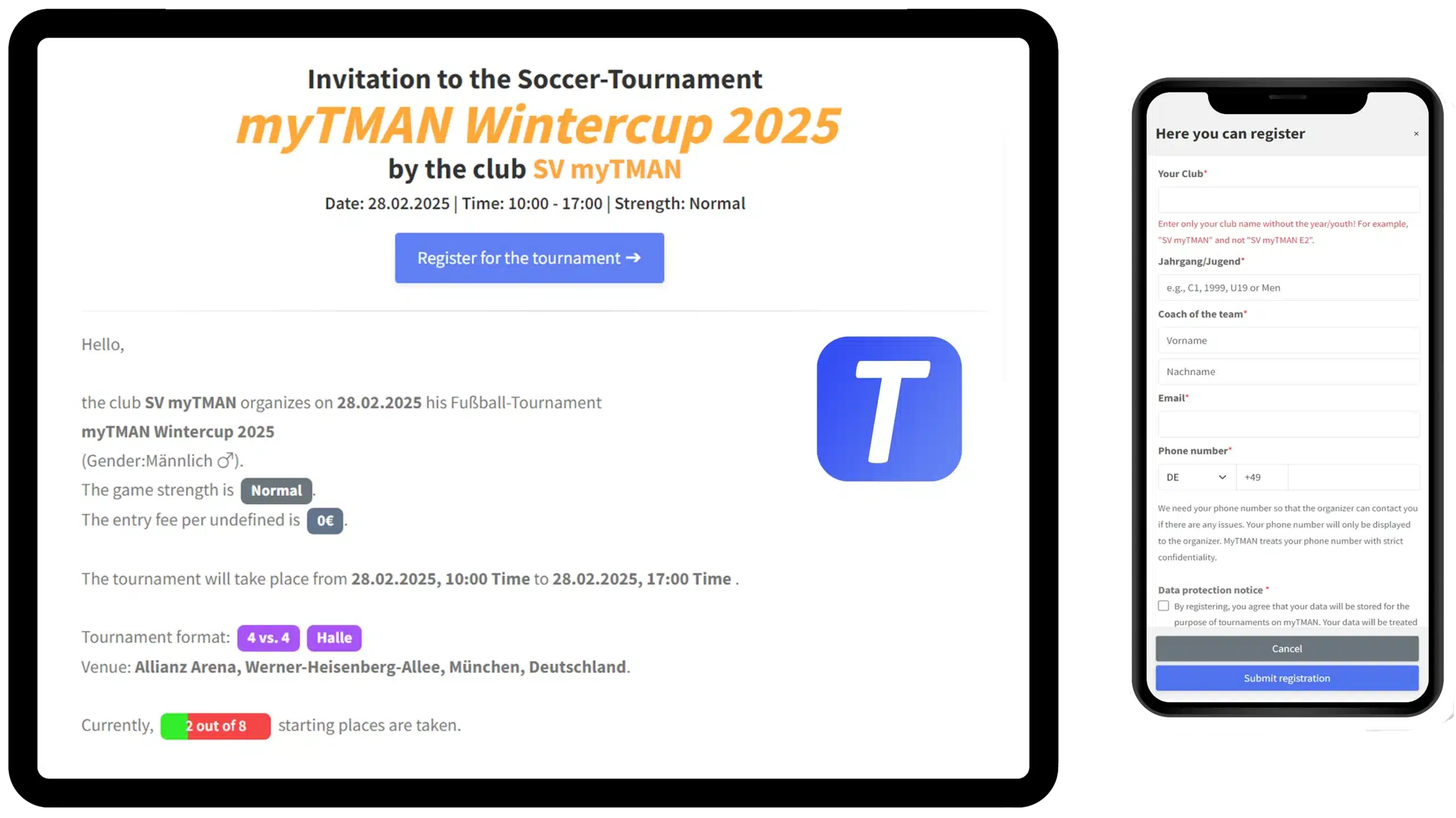
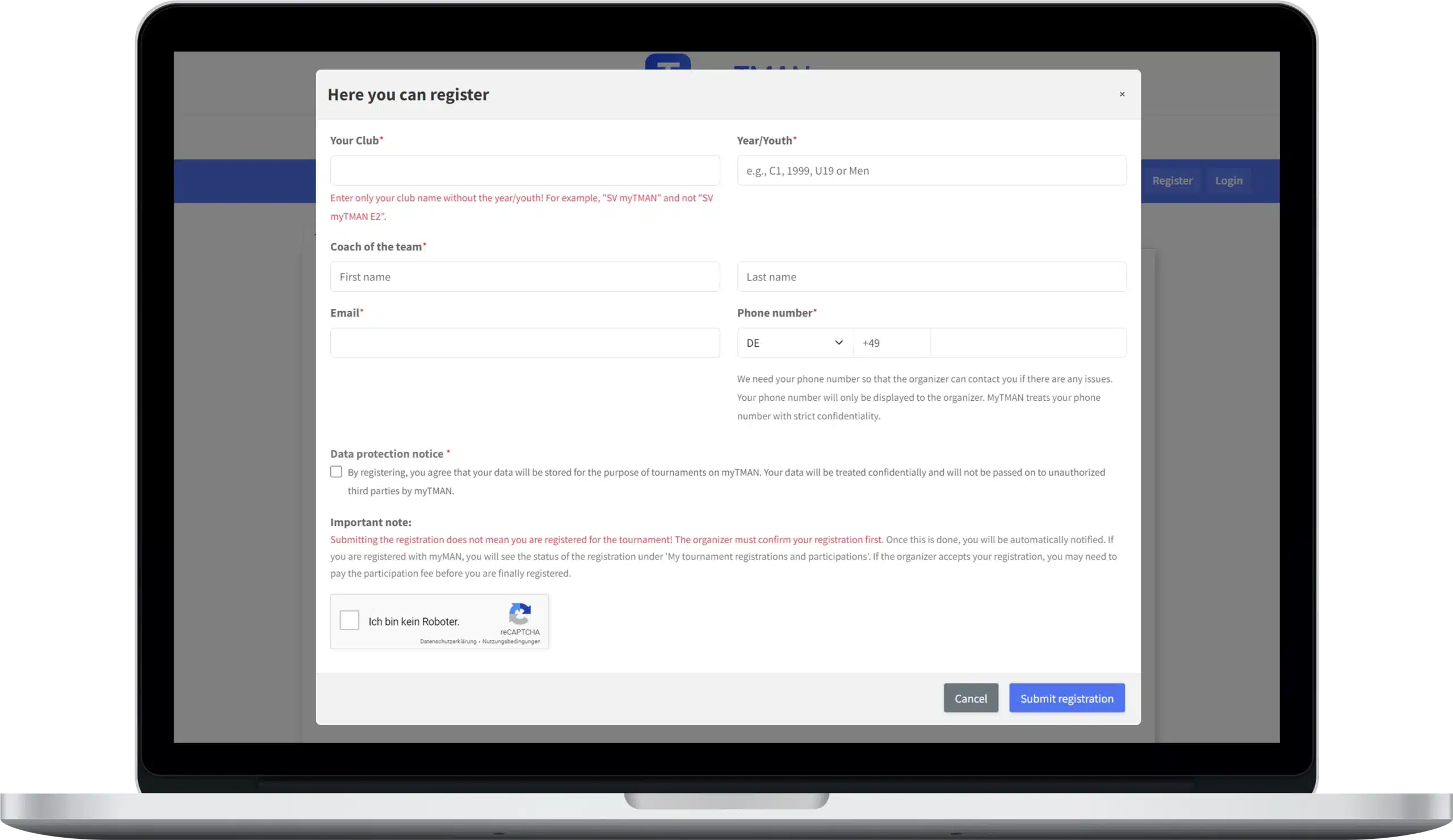
1 Automatically generated online registration page
When you create your tournament, we automatically create an invitation page including a registration form that clubs & coaches can use to register with just one click.
When creating your tournament, you have many different setting options, such as the payment method, a description, allowing guest registrations, adding logos, sponsors, PDFs and much more.
2 Send tournament invitations
With just one click, you can send your tournament invitations directly by email, WhatsApp or as a link. Manually writing emails is now a thing of the past!
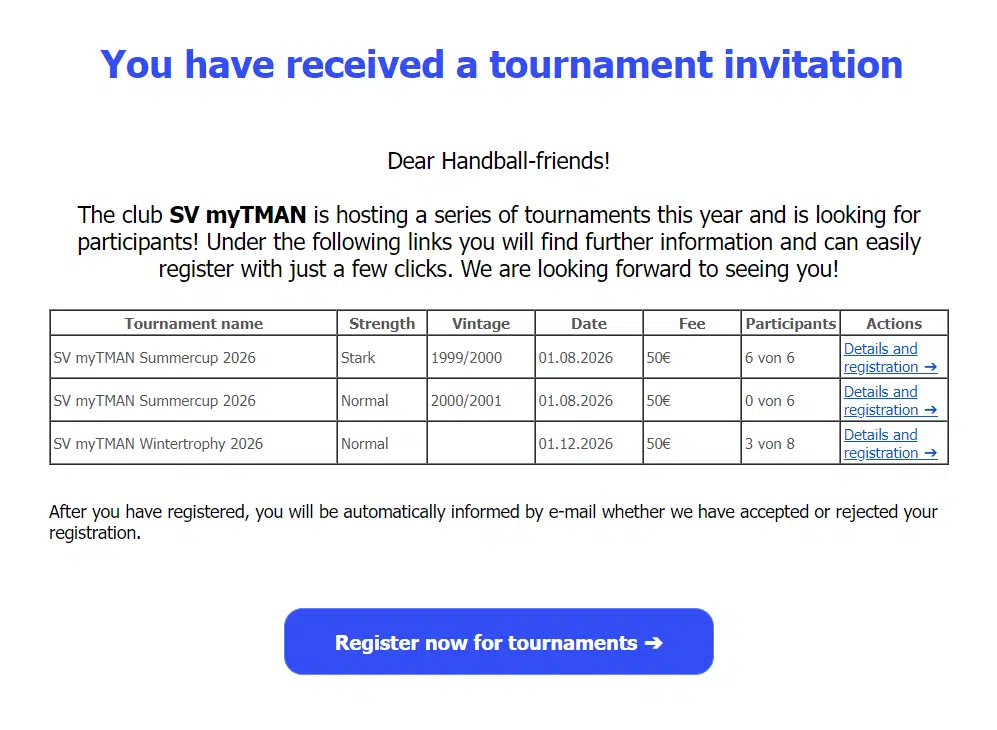
3 Manage registrations
As soon as a coach has registered for your tournament, we will automatically notify you by e-mail. If you accept or decline a registration, the coach will be notified automatically by e-mail.

Accept registrations
With one click you can then accept the registration so that the coach and his team will take part in your tournament.

Confirm receipt of money
Keep track of already paid participation fees by marking registrations as paid.

Reject applications
If you do not want a team to take part in your tournament, click on decline and the coach will also be automatically informed of your refusal.

Put on waiting list
Is your tournament already full? Put registrations on the waiting list so that a team can move up quickly in the event of cancellations.

Manual registrations
You also have the option of adding manual registrations, e.g. from your own team, to your tournament.
4 The registration overview
In the registration overview, you can clearly see in one place which teams are registered for your tournament. All other information such as coach, registration date and the status of the participation fee is also displayed. You also have the option of sending a message to all participants.
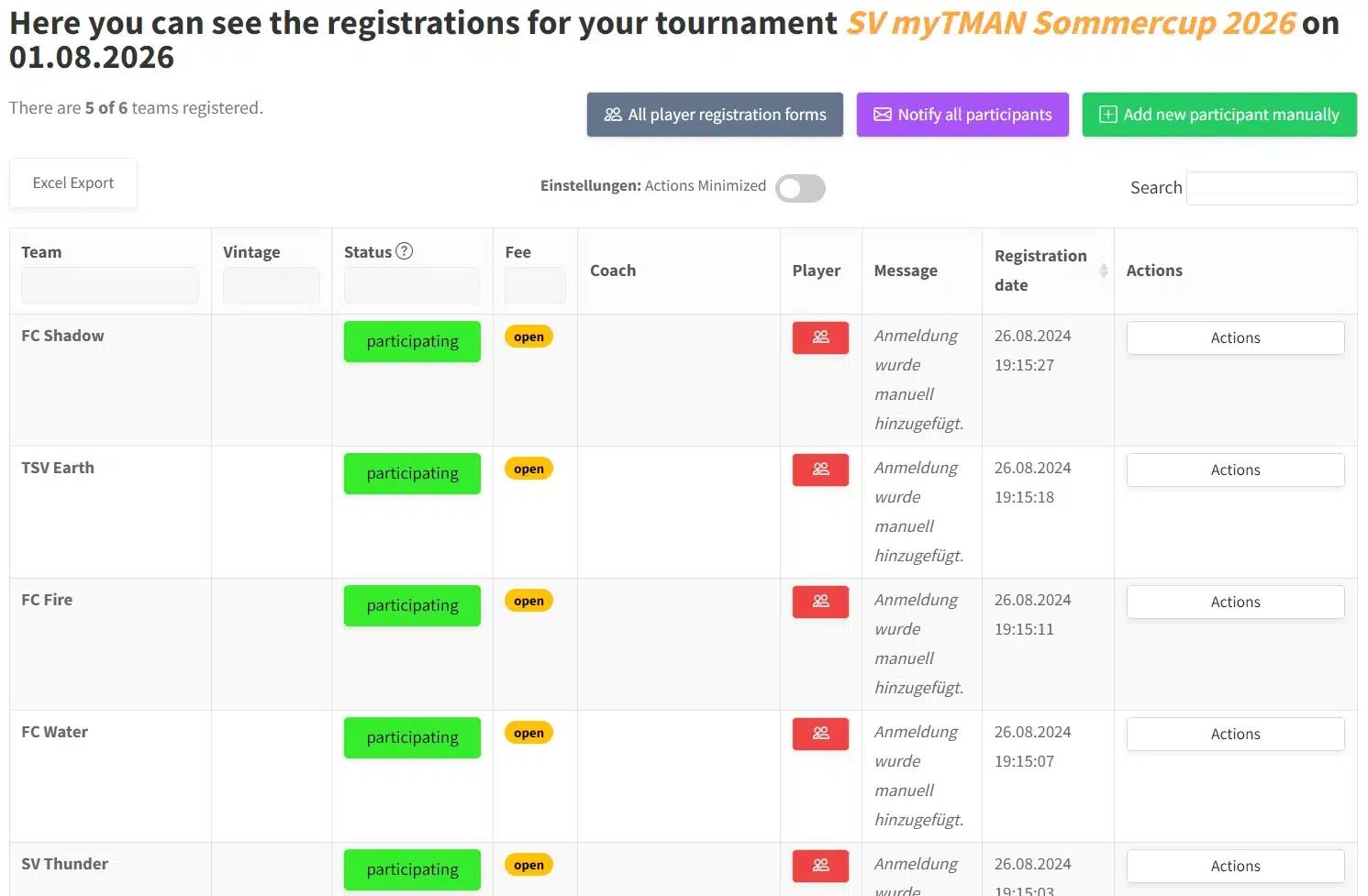
“Managing registrations has never been easier!”
5 Notify all participants at once
With just one click, you can send an e-mail to all your participants with important information about your tournament. This saves you having to manually search for the addresses and compose the e-mail.
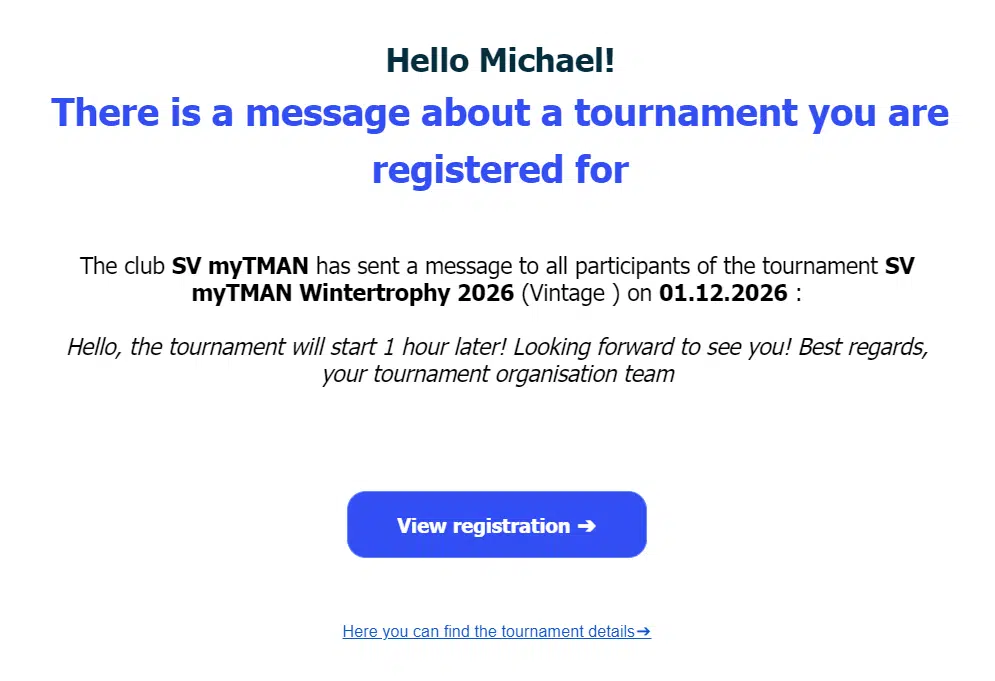
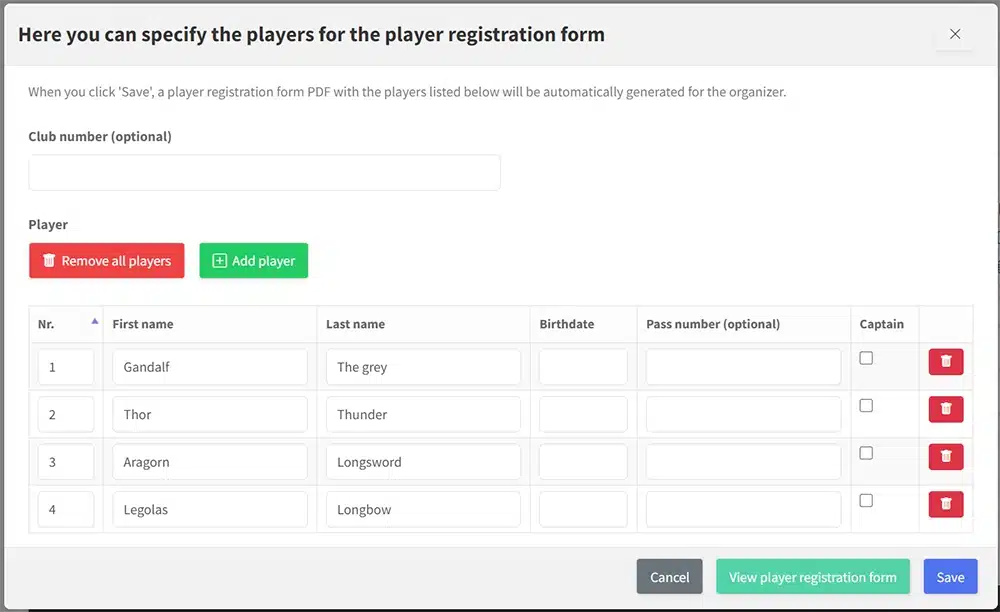
6 Create player registration forms
Participants can register their players for your tournament in myTMAN. You don't have to create and send PDFs in advance, as we do this automatically for you.
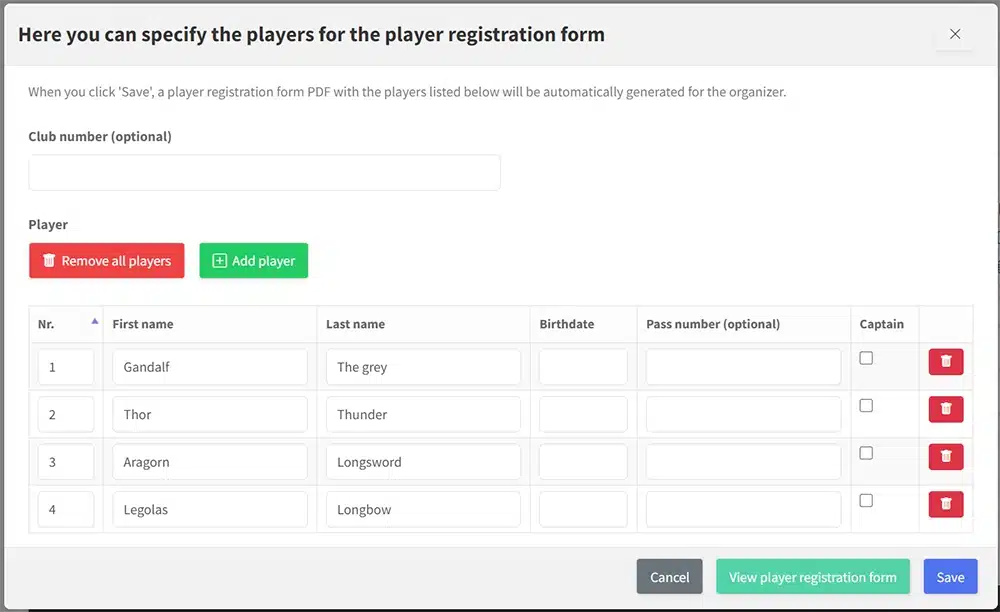
7 Create & send receipts automatically
With one click, myTMAN automatically creates all receipts for your participants and sends them by e-mail.
"The manual creation of PDFs is now a thing of the past!"