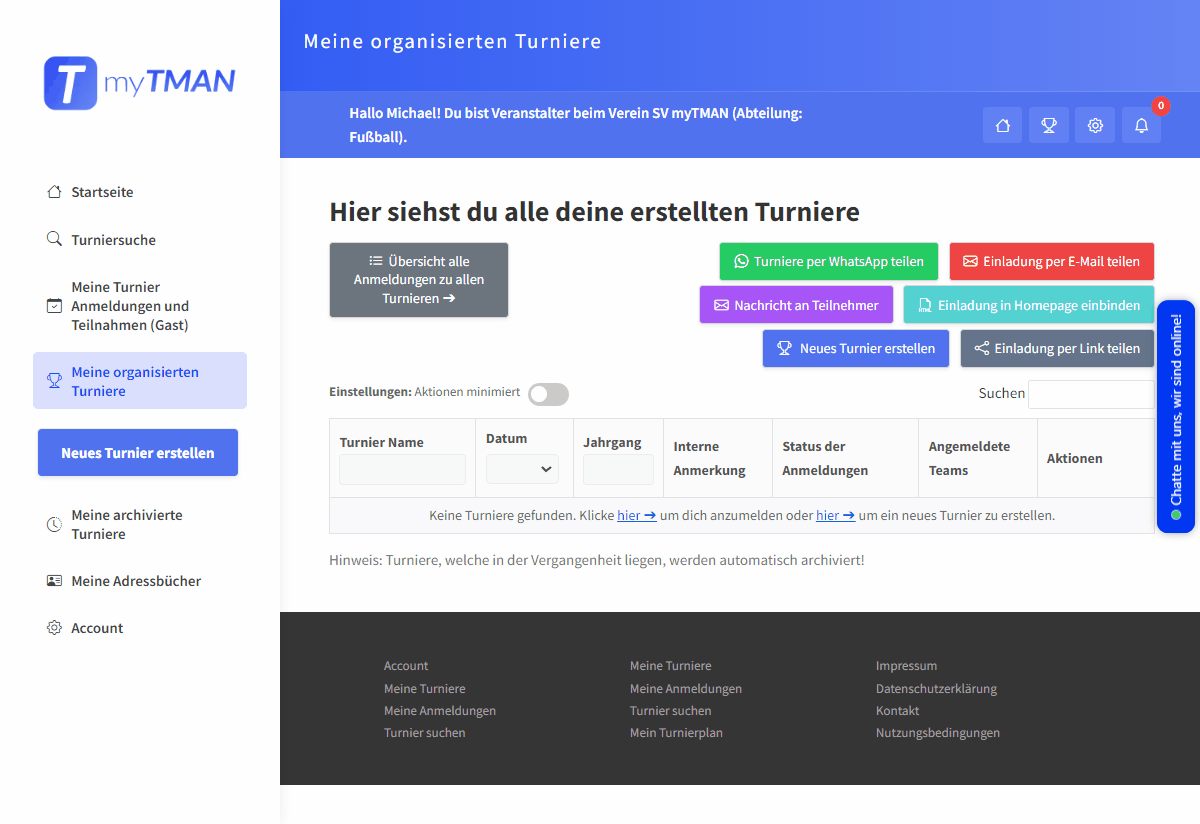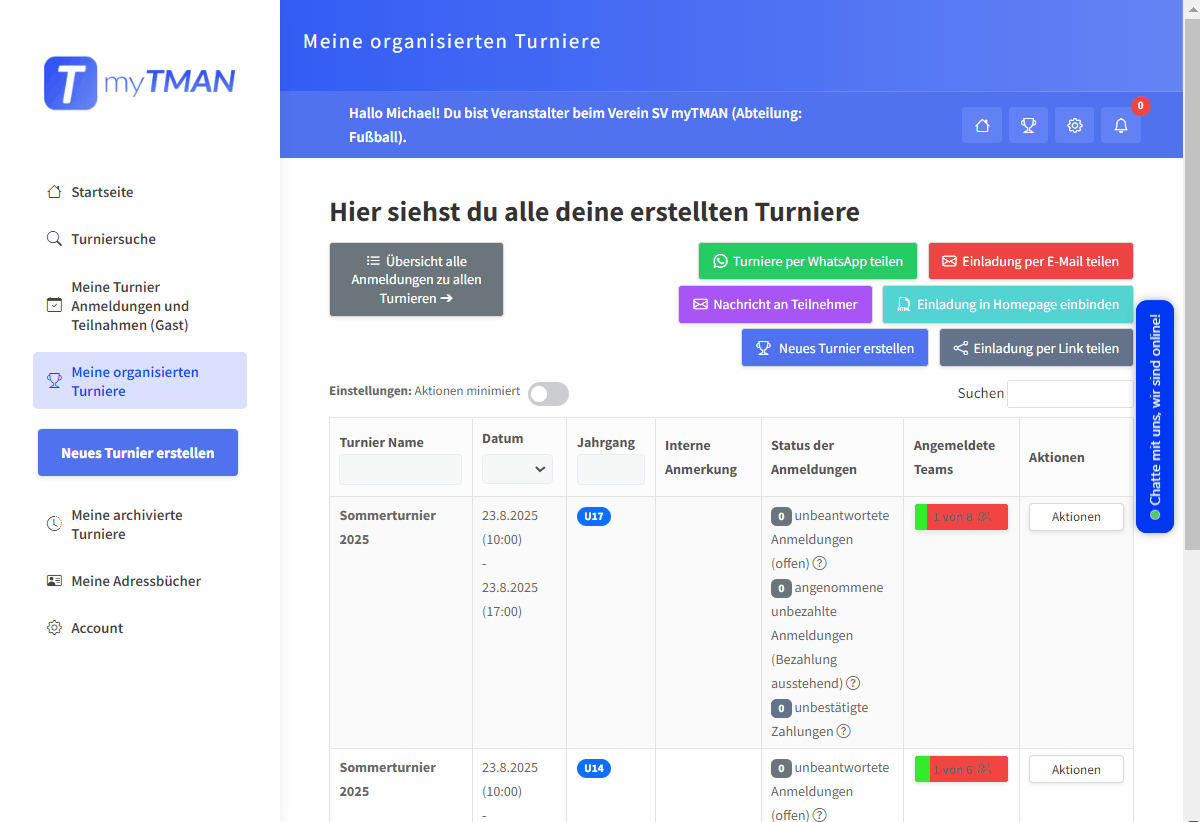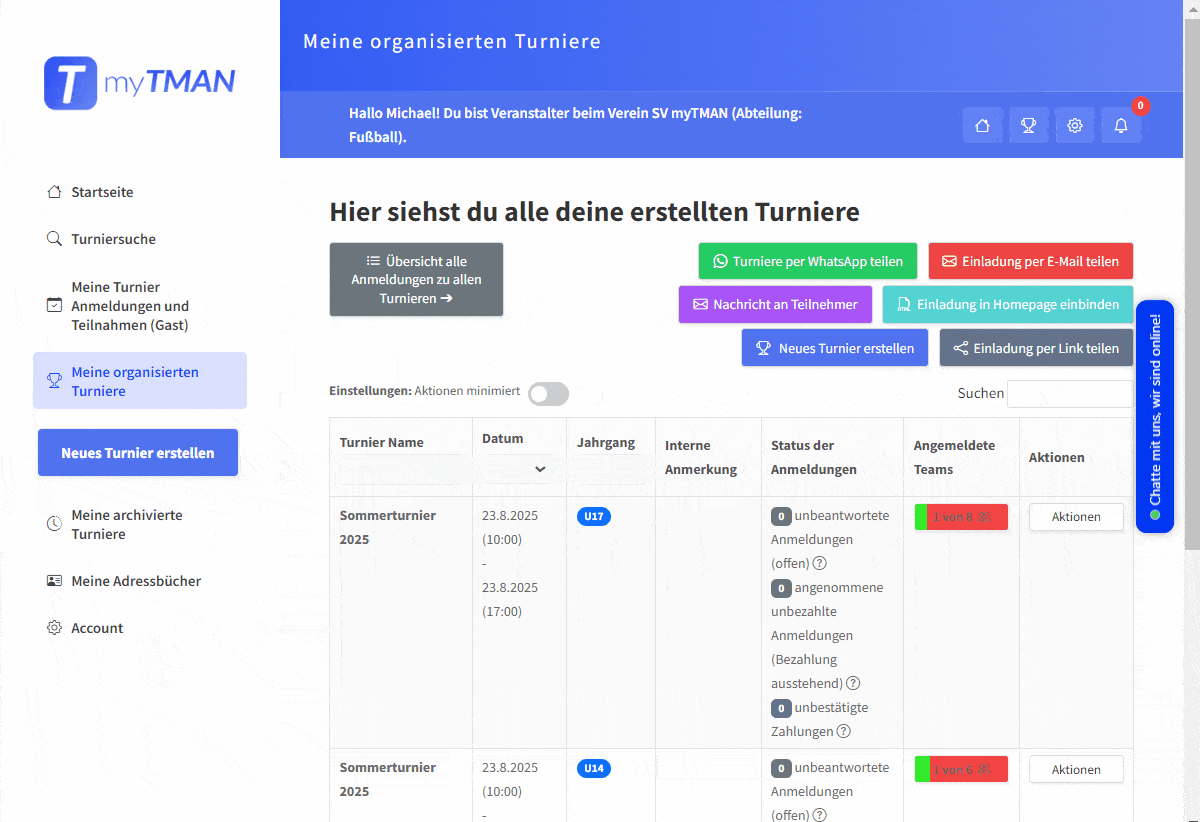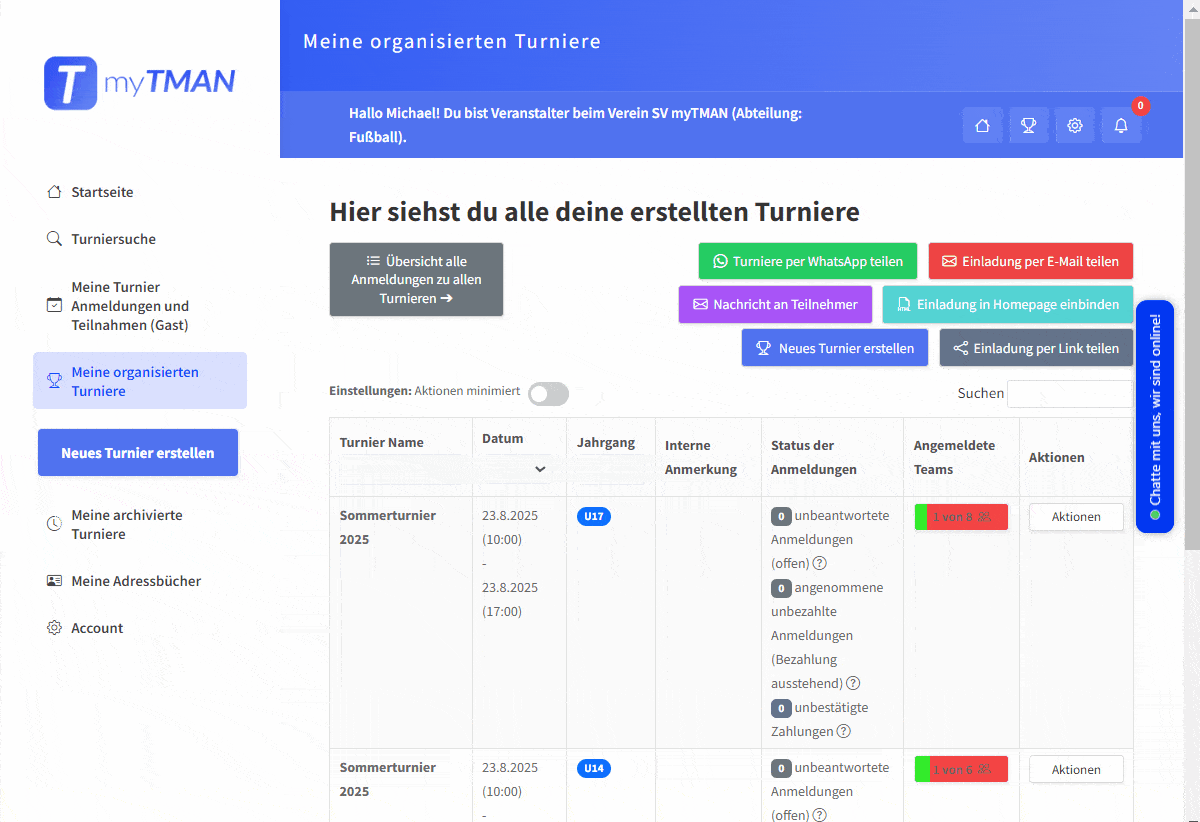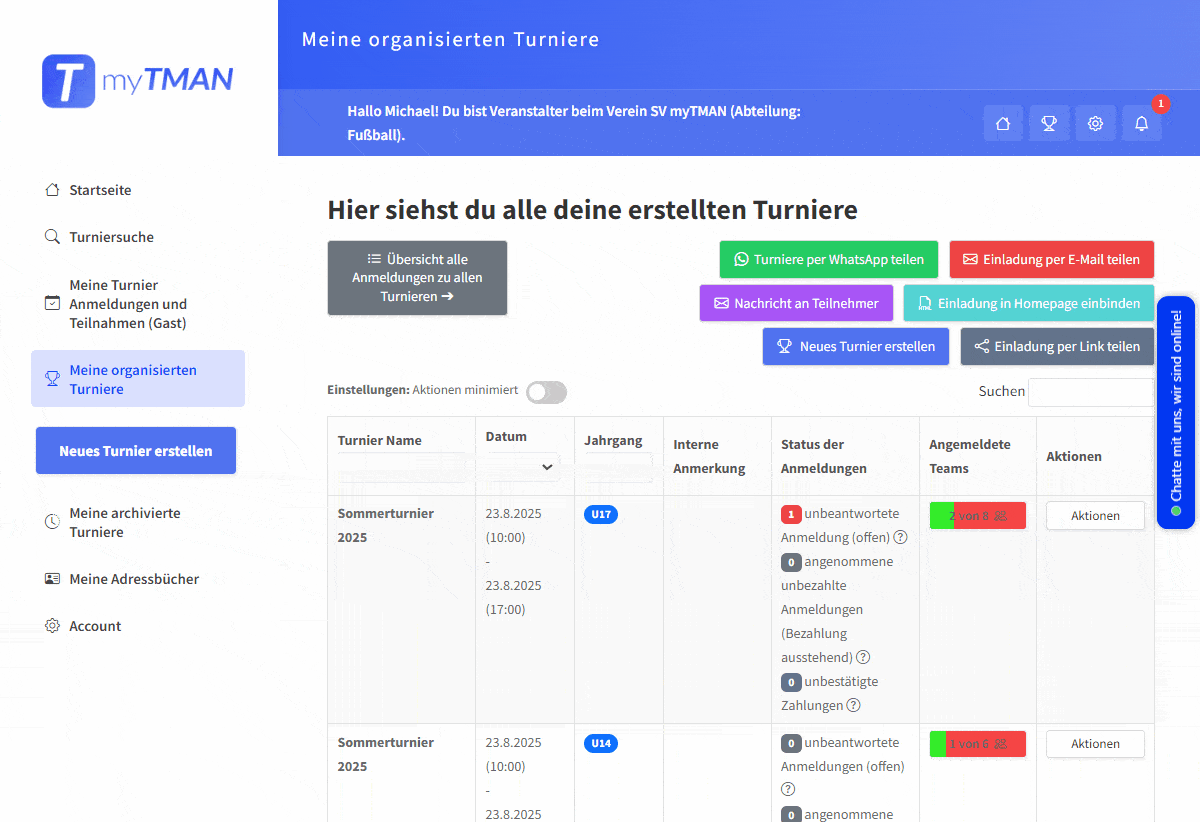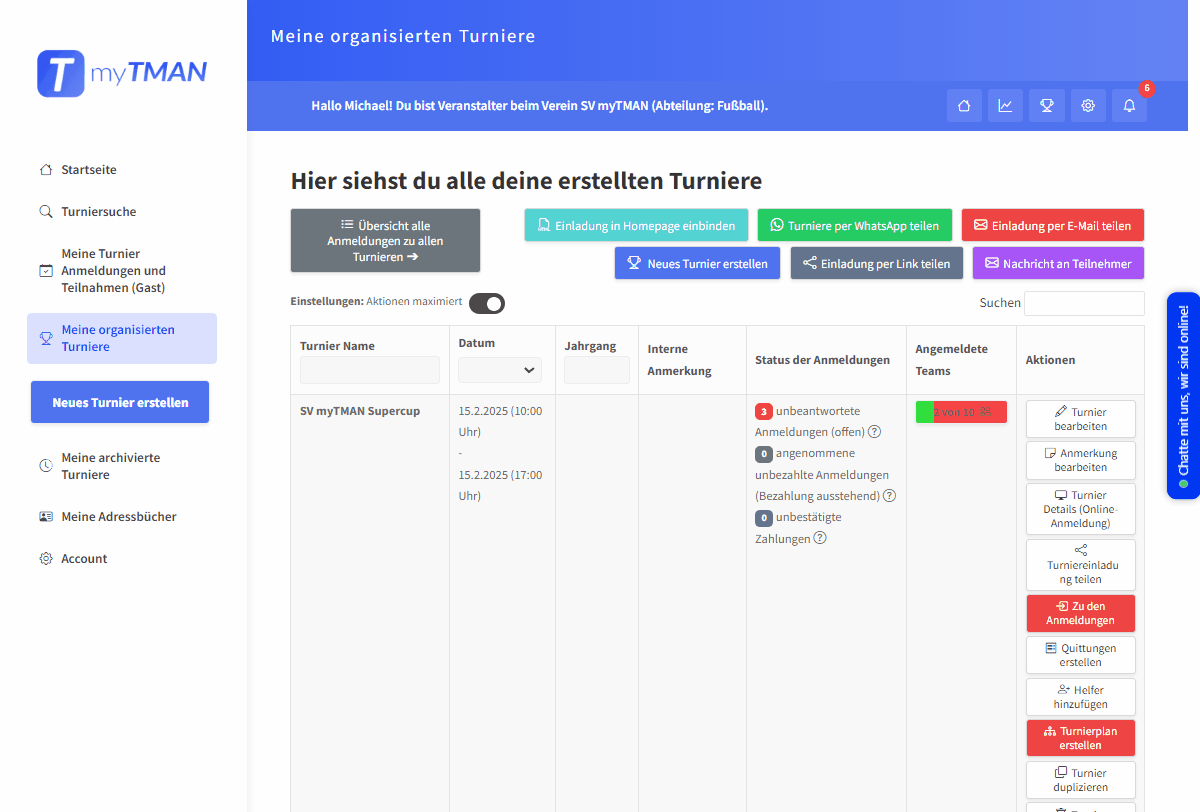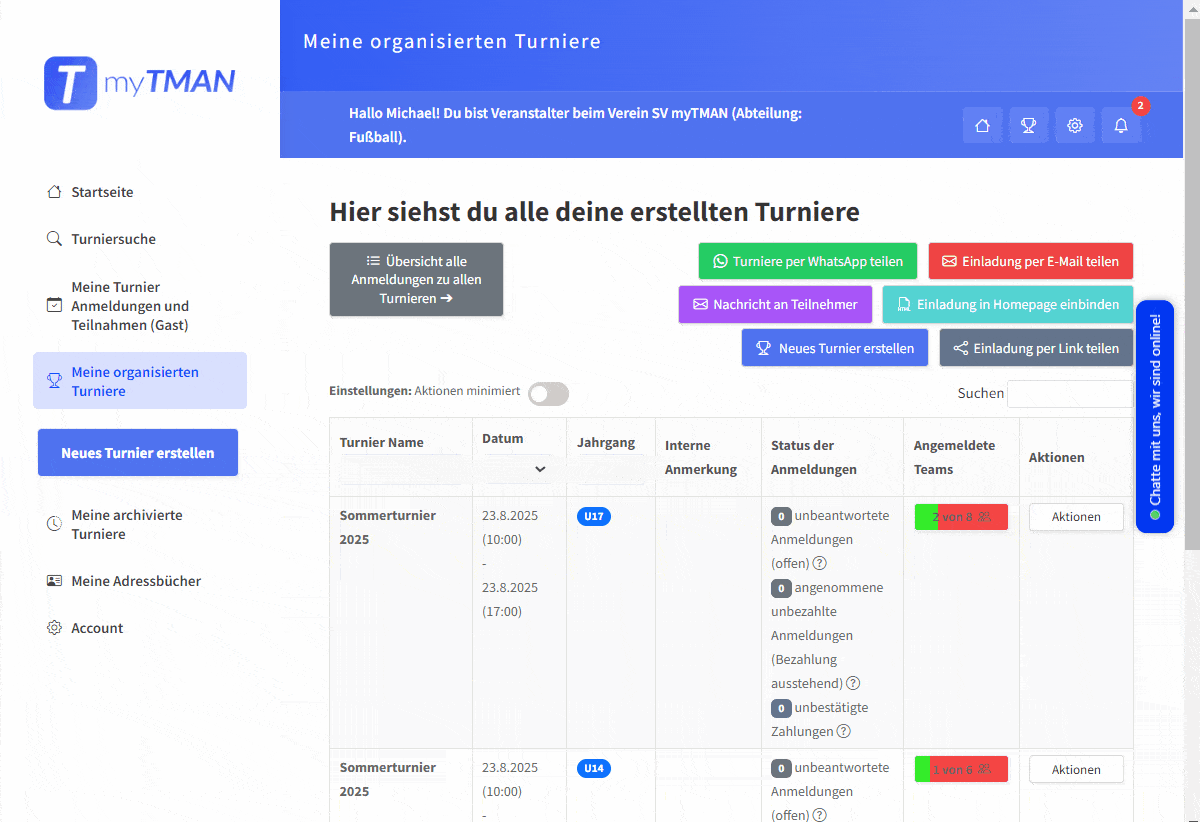How do you create a professional tournament schedule?
Why should you use tournament planning software?
Thanks to tournament planning software like myTMAN creating and managing your tournament is easier than ever. And not only that, you can present your tournament in a clear and professional way for your participants!
Create a tournament including an online tournament schedule in just a few minutes, share the registration page via WhatsApp or email, manage registrations and payment status online and automatically create receipts as PDFs. And all this in one place, without time-consuming emails, without time-consuming PDF creation and without time-consuming Excel lists.
Here is your comprehensive guide to creating, managing and professionally presenting a tournament with a tournament schedule.
Step 1: Create a new tournament
Enter the name, date, location, a tournament logo, sponsors if applicable, a description and all other settings such as the entry fee or payment method for your tournament.
If your own team is playing, it is advisable to enter this directly in the “Add teams” step when creating the team.
Step 2: Share your tournament invitations
Now you can send the invitations. You have various options for this:
Share invitation by e-mail
Use this function to send an invitation to your tournament to your mailing list.
Click on the video to maximize it.
Step 3: Accept or reject applications
You will automatically receive an e-mail notification from myTMAN when someone has registered for your tournament.
Open the registration overview page and accept the registration by clicking on the “Accept registration” button. Or reject it by clicking on the “Reject registration” button. Alternatively, you can also reject the registration and put it on a waiting list.
The trainers will automatically receive an e-mail about your decision.
You can find an explanation of the status transitions in our FAQs.
Step 4: Manage participation fees and send receipts
If there is an entry fee for your tournament, you can easily view and manage the status of the entry fee in the registration overview.
As soon as you have received the participation fee, you can create receipts for your participants completely automatically and with just one click.
With one more click, the generated PDF is sent to the participants by e-mail! This saves you valuable time and the manual creation of receipts is a thing of the past.
Step 5: Print out player registration form
If you wish, you can have your participants fill out the player registration form online in advance. You can then print out the player registration forms for your participants with just one click.
Step 6: Create and share the tournament schedule and run the tournament
Create your tournament schedule now. With just a few clicks, we can automatically create a tournament schedule for you. Whether it’s everyone against everyone, knockout rounds or group stages, we offer a variety of tournament schedules with over 20 templates.
With just one click, you can print out the tournament schedule including QR code and distribute it on site. This means your tournament can also be followed live online!
On the day of the tournament itself, you can then conduct the tournament via laptop or cell phone. Optionally, use the match timer to broadcast the current match live on a projector or screen.
Do you have helpers? No problem! You can easily send other people an edit link to your tournament so that they can also enter results.
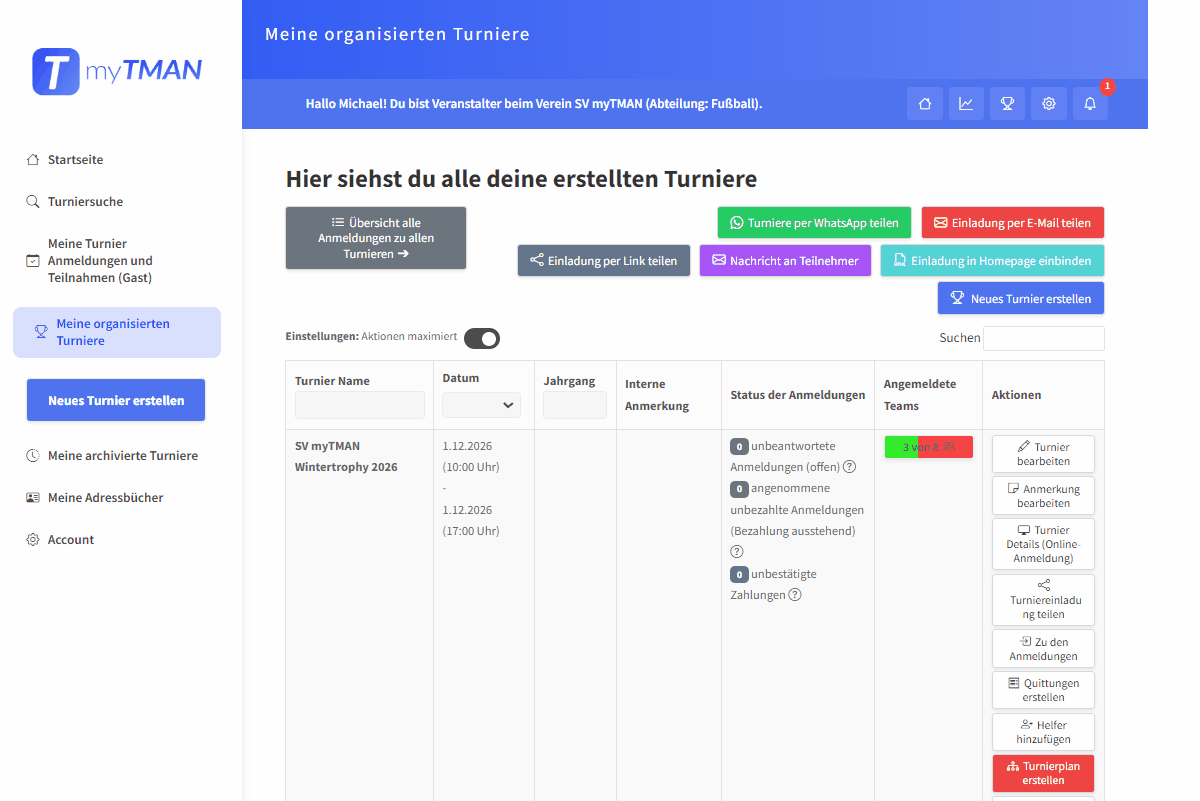
Do you still have questions?
Or comments? Then write us a message, comment on this guide or take a look at the FAQs.